Lori approached my problem like she would help a small business owner. For over an hour, she listened to my vision, heard what I was doing and evaluated the stress factors in how I was operating. Afterward, she quickly analyzed and strategized the beginnings of a system for which I was to start.
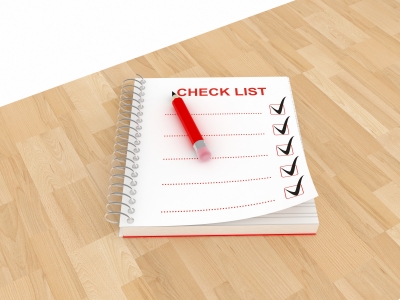
As discussed in On Productivity Part I — 101 Reasons to Get Nothing Done, I kept ending my work days with empty hands. If I was my boss, I’d fire me. Then I called Lori, a friend and qualified help.
To begin working the system she cast for me I had to change my thinking on some things as well as set up an organized catch-all. She left me greatly encouraged since it will work with my creative (distracted) personality. Here is a short list of some items I am to do:
- Set Office/Work Hours.
Sounds extraordinarily simple. But when you work out of your home, it’s not as easy as one might think. The tyranny of the urgent is always ringing, beeping, or crying somewhere in the house. It’s lots easier to go to work in an office where a boss wants to see your body in your chair. Even though I don’t clock in somewhere, I have work to do. I must begin to treat my work time as just that–time for work. I can’t just stop work for everyone. I must say, “No. My office hours are 9 to 2 and I can’t meet you until afterwards.” - Keep track of Time.
Oh, logging time sounds easy enough until you try it. It feels like punching a card. A discipline that’s seems to threaten my freedom to creatively drift from project to project. Obviously it’s not that strict, but practically logging the time I work on the different projects is, well, a discipline for me. The result is awesome though. I’ll know for certain the average time it takes to write a blog post, a print article and the first draft of a book. I’d be able to give a realistic answer instead of a creative, made-up number of hours. Oh, and I’d get a great sense of accomplishment in seeing the small tasks completed that contribute to my long-term goals. A big win! - Set up auto email rules.
I’ve heard this before, but never saw the value until now. I re-read and open the same email multiple times on two different devices, my iPhone and my Mac. To cut down on email decisions and actions I set up rules on my MAC (In Apple Mail, create mailboxes on your MAC, then go to Mail Preferences and create rules to directly send mail to those boxes.) I have blog emails and other things I want to read automatically sent to my reading box (I typically read these on my iPhone while waiting in Wal-mart lines.) I created another rule for spammy and salesy stuff. Once a day I go to those boxes and delete them all. And my email inbox stays manageable. Yippee!! - Do bookkeeping once a week.
Yuk, books and finances. Not my favorite thing. On a set day each week, Lori STRONGLY stressed my need to check online bank accounts and log transactions in my Quickbooks (iBank). Sounds better than once a year just before tax season. Think of the stress I’ll save myself. (Haven’t yet figured out how to put revolving tasks on my Franklin Covey style To-Do list. I could set an alarm on my calendar for the weekly and monthly tasks. Any other suggestions here?) - Create a Binder.
This is my catch-all, my brain-so-I-can-stop-thinking, the place-to-find-every-important-thing binder. The binder will free my mind from having to remember so much stuff. Any information that needs quick recall will be at the flip of my fingers. It will grow to hold long-term projects and log time sheets, links to useful online tools and blog post resources, login info, lists of social networks and bio update lists, website change-log, speaker bureaus, bookkeeping spreadsheets, etc. Whatever information I could possibly need for this business of ministry is to be in this Binder for easy retrieval. No more searching. I suddenly feel like this binder will be my life between plastic-coated cardboard! - Use small notebook.
I’ve been keeping a to-do list in a spiral notebook and using Franklin Covey’s system of prioritizing with A, B, C and 1, 2, 3, but now I’m adding a new element. I will still date each day, but not forward each task. That was cumbersome. (Since I wasn’t getting much done, I’d have to recopy much of the list!) This time I’ll include bold check-mark boxes in front of each item to delineate when one task starts and the other ends. Long term projects are moved to my “life” binder and broken into small tasks which will be added to this to-do list as they become the Work-on-now tasks. I’ll eat that elephant one bite at a time. I’ll note the time it takes to complete the tasks on this list then transfer to Binder log sheets once a week. During this once a week updating process, I’ll go back and evaluate the tasks not completed. If still important, I’ll highlight them in order to make sure they get done. Or scratch them off.
Sounds simple, huh? For you maybe, but for me it’s a major shift and discipline set. I can see how I could actually be more productive. I’ve gained hope. And sometimes hope accompanied by the belief and accountability of a good friend is all the motivation we need to make drastic changes.
What methods of getting things done do you use? Where is your weakness and biggest need for change? Who can you ask for help?
Part I: 101 Reasons to Get Nothing Done
Extra Post: Make Powerful To-Do Lists that Focus You
This post is part of the blog series Insights into Ministry and Leadership. Interested in guest posting, check out the guidelines.
Consider subscribing so you won’t miss a post. And if you really think the post is tops, Twitter it and like the FaceBook page!
*Picture by David Castillo Dominici/FreeDigitalPhotos.net
To answer your last question, the scary thing is, we’ve been asking each other–and we’re BOTH too scatteredly creative to get anything done. I can’t wait to see your system at work!
Most of them sound reasonable and somewhat possible, but I’m confused about the Binder. Can’t quite get the picture in my head of what that would look like the details of how to put it together.
Thanks for this series. If it helps you, I’ll know there’s hope for me!
I’ve got to train myself. The system is flexible enough to tweak and that gives me hope.
About the binder, it’s a work in progress and probably won’t ever be completed. My instructions are “Every time you have to stop work to think about where something is or what sequence to perform, or any other work-stopping information recall, put that info in the binder.”
Next time, no searching!! Not through piles of paper, or files on the computer, or even Google! I’ll have it ready for recall.
To-do lists and lots prayer is how I manage to get things done! I recently confided in my mother that for years life (and all it’s to-do stuff) felt like Goliath to me!
In my first year of nursing school (having been away from school nine years) I continued working. As I was learning to manage time between school, work, being an active member of church….and not just a pew warmer, I “inherited” my nine year old nephew.
I was already closer to thirty than not but I had never had children! Thank You Lord for sending me one that was potty trained…and could remind me when he was hungry.
Needless to say in this particular season of round one of nursing school and instant motherhood, I learned intimately that God is the master, maker, creator of Time. And when He finds favor with me He even stretches it on my account, so that everything gets done just right. I have countless stories including me waking up late (tardiness in nursing school does not exist well) and immediately hitting my knees to petition God to once again stretch time!!! This is a true story….when I did get to clinicals late – I was fifteen minutes ahead of my instructor, who was frazzled because she had not been able to find her keys all morning!
Thanks Jesus. 🙂
Wow, Pam. I can so relate to your description of all the stuff being like a Goliath. What a great analogy!
And you’ve leaned hard on God as your helper and found him faithful. You have an awesome testimony. Thank you for sharing how you get things done in your section of our frazzled world. Sometimes it feels like all we can do is keep our head above water. Keep swimming and making headway!
Blessings to you!
Robin, thank you for sharing these tips! Lexi came up to me and said, “Mom, have you read Mrs. Robin’s blog?!?! You NEED to read it!”
Love you,
Cindy
Thank you, Cindy and Lexi. Hope these tips help. I’m trying to work the system and hope to perfect it more.